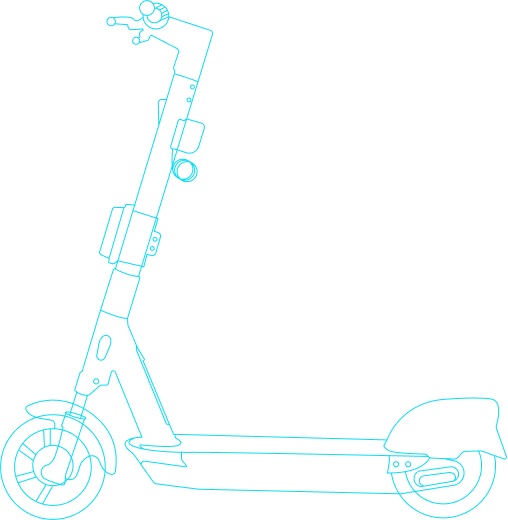Riding with GO Sharing by BinBin is easy and fun
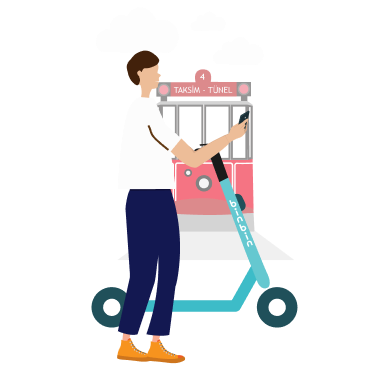
Start
Yes! You’ve found your BinBin scooter. Start your ride by scanning the QR code or click on ‘start’ in the app. Have fun riding!

Ride, park & enjoy:
Your ride has begun! Now you can enjoy riding in the designated areas. Remember to follow the rules and take care of yourself.
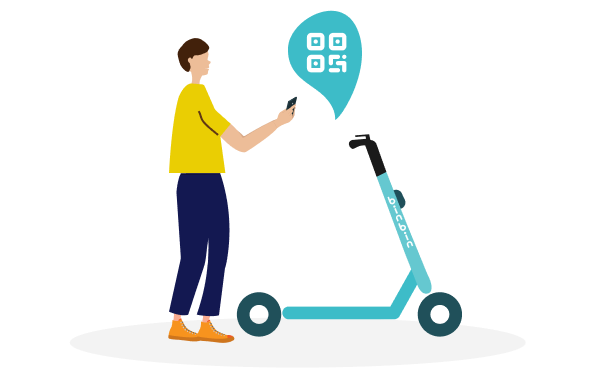
End your ride
At the end of a pleasant ride, park the vehicle properly and end the ride by following the end ride step in the app.

Make more advantage journeys with riding packages
Choose the most suitable package for you from the different riding packages. Continue advantage and long-lasting journeys.
Question and answer about e-scooter
You can visit the FAQ page to get more information about questions and answers.
FAQ