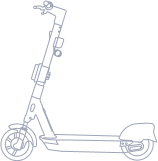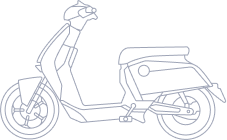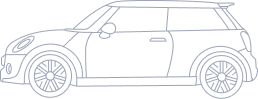Electric shared mobility customized for your employees
Flexible, electric and fast transport for your employees! Reduce your travel costs and manage all trips from one account.

Rent a fleet on behalf of your workplace and manage it from the app.

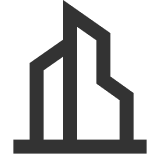
Rent a fleet on behalf of your workplace and manage it from the app

Ride from your fleet with the subscription defined by your company.
Vehicles
With different electric GO Sharing by BinBin vehicles, you can reach your destinations quickly and without traffic problems. Also explore the streets of the city.
Reach wherever you want by enjoying the city.
You can make a partnership offer by contacting us.
You can visit our FAQ page to get more information about general rules and riding
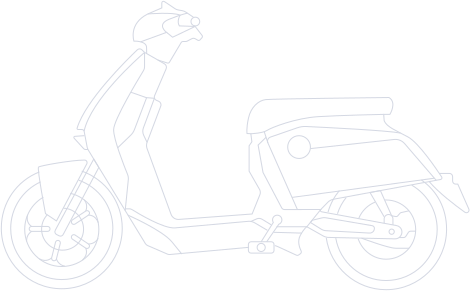
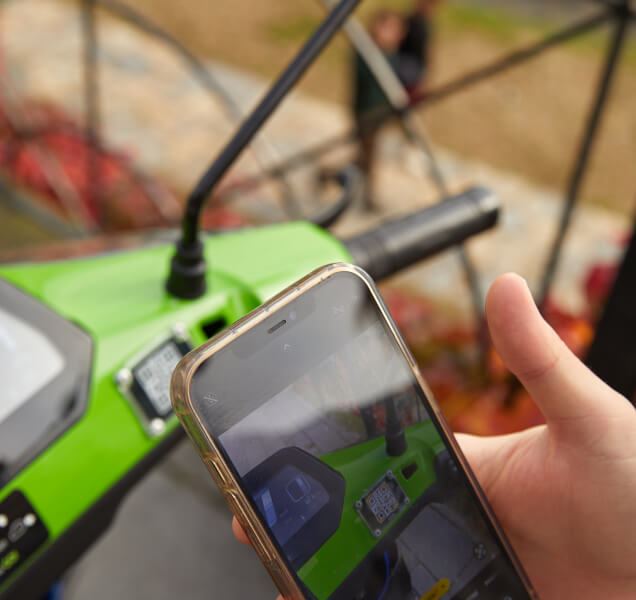
Question and answer about vehicles
You can visit the FAQ page to get more information about questions and answers.
FAQ